Current Chicago-Kent College of Law students, faculty, and staff may create individual accounts to access the online edition of The New York Times through the Law Library’s Databases page.
We’ve updated the instructions on how to create and/or to renew a New York Times account using the Law Library’s page, which can now be done off-campus!
To create a New York Times account:
- Go to Chicago-Kent College of Law Library’s Databases page

Select N to find New York Times quickly
- Scroll down to New York Times (The databases are listed alphabetically, so you can use the N shortcut).
- Click on New York Times.
- Please note that you must use this link on the Databases page to create/renew your account through the Chicago-Kent College of Law Library.
- If you simply go to nytimes.com in your browser, it will not work.
- After entering your kentlaw email, click on “Create Account”
- This will take you to a screen showing the option to enter your email

Be sure to use your kentlaw email to get free access through the school
- Click on “Continue”
- You likely will receive a confirmation email, sent to your Chicago-Kent email address, with a “Thank you for registering” message.
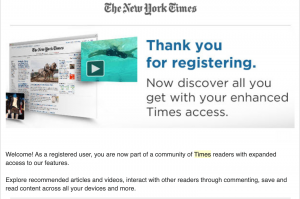
email confirmation message
Once you have created your account, you may access The New York Times from any network, using your Chicago-Kent email address and the password that you just created. You may also access The New York Times via the mobile device apps. You do not need to click on the link on the Law Library’s databases page each time you log in to The New York Times via a web browser or the Times’s mobile apps.
Note: Once every 12 months, beginning at approximately the same date and time that you created your The New York Times account via the Law Library, you will need to renew your subscription. To renew, follow the steps below:
To renew an existing New York Times account:
Once a year, beginning at approximately the same date and time that you created your The New York Times account via the Law Library, you will need to renew your subscription. To renew, follow steps 1-4, above. Starting with step 5, please see the instructions, below:
-
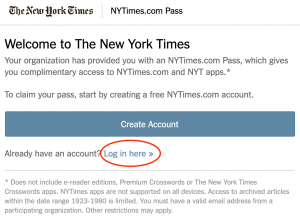
access this link from the Library website
Click on, “Log in here,” circled in red, below:
- Log in, using your Chicago-Kent email address and the password that you’d created a year ago.
- You will receive an email such as the following:
Now, you’re ready to enjoy a year (12 months) of access to The New York Times, courtesy of the Chicago-Kent College of Law Library!
If you would like to customize your subscription with email notifications, newsletters, etc. you can review our earlier New York Times Customized Subscriptions post!
If you have any questions, please contact the Law Library at: refreq@kentlaw.iit.edu

It is very difficult to open a new account. Meanwhile, journalists can make a serious contribution to the rule of law.